How to Increase eBay Store Sales with Markdown Manager
If you have an eBay Store, or are thinking about getting one, it is time to consider one of eBay's most effective marketing tools. The markdown manager! This is a great free tool that has increased my eBay Store Sales.
Everybody loves a sale, and markdown manager lets you offer a sale of up to 75% off for a maximum of 45 days. Though, I do not recommend that you use the 75% off sale unless you really need to clear out some inventory.
As noted above, these sales would be great to clear out unwanted inventory. They are also great for seasonal promotions. You could have a back to school sale, day after thanksgiving sale, labor day sale, etc... Check your news paper, listen to the radio, these mediums are time tested for presenting sales to the public. If some big box store is having an event sale, you could certainly have one too.
To get the full effect out of the markdown manager, I can recommend some tips and tricks to really get your store sales up.
- If you are running all store items, put up some regular auctions of similar items to draw customers to your store. If they do not get to your store, they will never be enticed by the sale.
- To make sure more bidders see that you have a sale running it is good to add this "sale "
 link to the right. To add this link to all of your listing takes a couple of steps, but it is worth it to draw attention to your items. Go to: My Ebay --> Marketing Tools --> Listing Frame --> Then check the 'Link to "Items On Sale" box. To see what this looks like in the listings you can check out my store, as I am currently running a sale.
link to the right. To add this link to all of your listing takes a couple of steps, but it is worth it to draw attention to your items. Go to: My Ebay --> Marketing Tools --> Listing Frame --> Then check the 'Link to "Items On Sale" box. To see what this looks like in the listings you can check out my store, as I am currently running a sale. - Also, be sure that your add copy at the very least commands your bidders to look at your other items, and ideally, tells them to check out your hot sale
- The next trick is to entice buyers with a sale, but to also make the amount of money you want. A good way to do this is to increase the prices of your store items by about the same amount as the percentage you are going to take off for the sale. For example, let's imagine we are selling a widget, and we want $12.00 for it. What you need to do is raise the price to $15.00 and then have a 20% off sale. This would bring the item back down to the price you want for it, but also make it look like the bidder is saving a whopping $3.00.








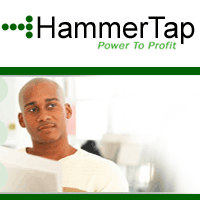
No comments:
Post a Comment