Advanced search techniques for eBay for buyers and sellers
There are a lot of ways to find things on eBay. Searching being the one most widely used. But the eBay search engine is actually pretty powerful, and I believe it is underutilized. Also, the better you understand search capabilities, the better you will be able to write auction titles.
If you type one phrase or word it will find all combinations of that phrase. For example if you type "abercrombie 10" you will find all items with the words abercrombie and 10.
Everybody knows that.
But if you want to search for two different brands of pants, and they fit you differently, say Gap size 2 and Old Navy size 4, you can do both in one search as so: (Gap 2, Old Navy 4) Make sure it is inside the ().
With this technique the comma signifies "or" so this is a search for "Gap 2" or "Old navy 4." There can be as many terms inside of the (), Like so: (x,y,z).
Now, if you want to search for some khakis, but do not want to find them with cargo pockets you can search like this:
Banana Republic Khakis -Cargo
This will find all Khakis but remove all items in search that have the term "cargo" in it.
If you want to remove multiple words from your search there are 2 ways to do it:
-(x,y) or -x -y
If you want to find cargo pants, but dont want to search for cargo or cargos, you can do this search "carg*" The asterisk will find all terms that begin with a "carg." This is pretty powerful because it helps you find auctions where sellers use crazy terms with recognizable roots.
All of these searches can be combined
(bcbg, bebe) (shirt*,top*) med* -halter
This long string would search for all items that have "bcbg or bebe" in the title. It will also search for anything that starts with "shirt", "shirts" included. Same with top or tops. It will also find med or medium. And the search will exclude all titles with he word halter.
With practice you will be able to pin-point the exact item or items that you want.
Once you master this, and make the perfect search to find whatever you need you eBay has an option to "save this search." Use it, it is a great tool that can save you a lot of time.








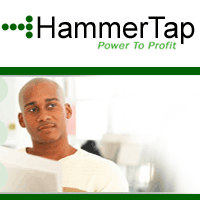
1 comment:
Thanks for the visit. You are on my Blog Roll.
Post a Comment