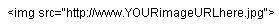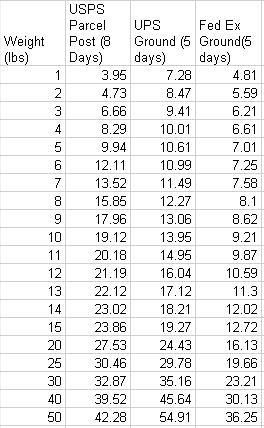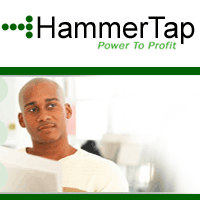Writing A Title
Nobody will look at your auction description if they can not find it. The first thing you have to do is write a good title. I wrote pretty extensively about this on a previous post, it is called Writing Good Auction Titles. The basics are:
- Be as descriptive as you can
- Lead with Brand Name first, then other specifics. Many people just type "Women's Jeans 8" and the Brand name first will set it apart from the other titles. Also, I like to CAPS the brand name, "GAP Women's Denim Jeans Size 8 NWT"
- Don't spam keywords that are similar to your item, and don't use "L@@K," this is a waste of precious space, and nobody searches for "L@@K." If they do, you do not want their bids!
Item Specifics
Make sure you provide Item Specifics, many people use the sidebar to help narrow down their searches, and these are narrowed down by the "Item Specifics." You can add these above the "Description" box in the Sell your item page. For clothing Item Specifics would be things such as Style, Size Type, Size, Color, Condition. Try to fill in as many of these as possible, if you can not figure them out, look to auctions similar to yours and see what they write.
Item Description
This is probably the most important part! It is important to write as thorough of a description as you possibly can. Try to imagine what the bidders might ask you, and write it down! This will save you a lot of time in not having to answer questions, and also make you look more trustworthy. Add as much information to your auction description as you can, this is the internet, there is no space limitation! When selling pants I provide something like this:
- Brand: Gap
- Style: Boot Cut Jeans
- Material: Denim/100%Cotton
- Color: Dark Indigo
- Size: 8
- Waist: "32
- Inseam: "30
- Rise: "8
- Condition: New With Tags
Actually, this is the basic format I provide on my clothing auction descriptions as well. Whatever you sell though, you should note anything any of the tags say, things like Model Numbers and such, as well as the dimensions. Describe it to the best of your ability. This is why we are supposed to research the things we sell, so that we can learn from others success.
After you have all of your specific information about the product it is helpful to
sell your item a little more. Don't hype it up too much, but it would be fine to say something like, "These pants are so comfortable, and fit great. I am sure you will be pleased with them." It is a good thing to write your description as if you are talking to your bidder in an informal type of way. Also, saying things like "I am sure you will be pleased" inspires confidence in the bidder.
When writing your auction description it is a good idea to say something like, "You are bidding on a..." implying that they are already committing to a transaction. It is also important to tell the bidder to "BID NOW" or something to that extent. "If you don't bid, you will never understand how comfortable these pants are!" Ask them to bid, tell them to bid, get the idea of bidding into their heads.
Another good idea is to say something like "the high bidder will own this item at the end of the auction," this is functional because it implies that once you bid you already kind of own this item. This kind of mentality induces bidding wars; if a bidder already thinks they own an item, they will not be so happy when someone "steals" it from them by bidding higher.
Ebay sellers thrive on their bidders passion!
Also, as a seller, it is your goal to not only sell the item that you are currently writing the description for, but to sell all of your items. If they are similar, there is a good chance one bidder would want to buy something else from you. You have to sell yourself. Tell bidders to check out your other auctions, tell them to look at your About Me page, tell them to add you to their favorite sellers list. Provide buttons and links for all of these in your description.
Another good way to get the same bidder to buy multiple things from you is to offer a discount on shipping multiple items. Reward your bidders for their patronage, they will appreciate it, and sometimes bid on more of your auctions!
Adding Photographs.
This demands an entire post for itself, and one is coming, but we can get you started for now. First of all, you have a description, and that is great, but if you want to make any money selling on Ebay, you will need a photo. A photo is worth a thousand bids, (well maybe several) and listings with photos end with considerably higher prices than those without. Photos enhance you description like nothing else you can do, and even if you are selling an Ebook, or something that does not exist in real life, a picture will still make it sell better.
If you are doing this as a business, you need to not rely on Ebay's photo hosting service. It is crap! It does not allow you to have a photo of any decent size, and the photo that is on your page is at the bottom of your auction's description. Also, you have to pay more for multiple photos. This is a huge waste of money, and really adds up if you do a lot of auctions a week.
Hosting your own photos is easy, the service that I am currently using is
Photobucket.com It is simple to use and has a multiple upload feature which is quite easy. It also provides you with the code to add pictures to your descriptions in a very easy way.
If you only do one thing this article suggest, HOST YOUR OWN PHOTOS!
Special Policies
when writing an Auction Description it is also important to specifically spell out your selling policies. What kind of payments you accept, shipping, returns, everything.
Payment Instructions: I used to accept only Paypal, as it is fastest, but now I believe that it is worth the wait for a money order, especially if the person who wants to buy with a money order drives the price of the auction up. The more payment options you offer, the more bids you will get. But don't get too wild, dealing with cash is sketchy, and against Ebay policy. Also be sure to provide a time frame for payment. I usually give them a week, but I am thinking about becoming less lenient and requiring payment within three days at the end of the auction unless they contact me asking for more time. Buyers can be lazy, and it is nice to get paid as soon as possible so you can move on to other things.
Shipping: I usually offer two different shipping options. USPS Parcel Post, as it is quite economical, and the low price attracts more bidders, and Priority, because sometimes people want to get their item fast, no matter how little they pay for it. Also, it is important to spell out how often you ship, within 24 hours of payment, in 1 business day, or 2. People depend on these guarantees. To find out which shipping provider is right for you, check out this article:
Comparing USPS UPS and FedEX Shipping Fees. Also, make sure you have a tracking number, even if you don't provide it. This can save you from scamers later in the game.
Return Policy:
It is a good idea to have a return policy. It inspires a lot of confidence in your bidders if they can return their item if it is defective. A good disclaimer I like to throw into the description is that they can return their item if it is not as described, though others prefer a policy where they accept all returns no matter what. If you have a lot of similar items, it is a good idea to do a return as an exchange, though if you sell many different things, a return might be better as cash back.
Please let me know if you have any more tips, or if any of these ideas have worked for you.