Changes to eBay's Gallery Pictures
Now that eBay has made the Gallery pictures free, it is going to be a little harder to stand out from the crowd based on the sole fact that you have a gallery picture, while others do not. I am not saying that all people will use the gallery, but I am guessing the majority will.
However, if you want your gallery pictures to stand out, there is a step you can take to make sure your gallery picture draws the most attention.
I am sure that you have noticed that there are some gallery pictures that look larger than others. When sellers just upload regular pictures off of their camera, they are normally in a 400 x 600 pixel type format. Meaning, they are rectangular.
In order to get the largest picture available on the searches, you are going to have to crop your picture to be a square. When it is a square it will completely fill out the space that eBay provides for your gallery picture, and it will look larger than the majority of your competition!
When cropping your picture into a square, you can also put a small border around the edge to make it pop out even more than the competition.
For example, the green border stands out the most:
Also, now that everyone has a gallery picture added to their description, it might be worth it to spring for the extra subtitle to really set your auction apart from the others.
This may take extra work and money, but it will be worth it when you are getting more bids than your competition.
Good luck.








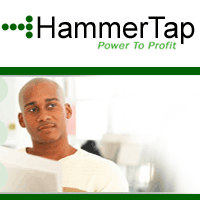
No comments:
Post a Comment